Onzr, the one-hour-late Deezer 💜 CLI.
Pronounced onze heure (11 O-Clock à-la-française) 🤡

Warning
This project is still at an early stage. It works in its core parts, but will not meet standard requirements for a decent player.
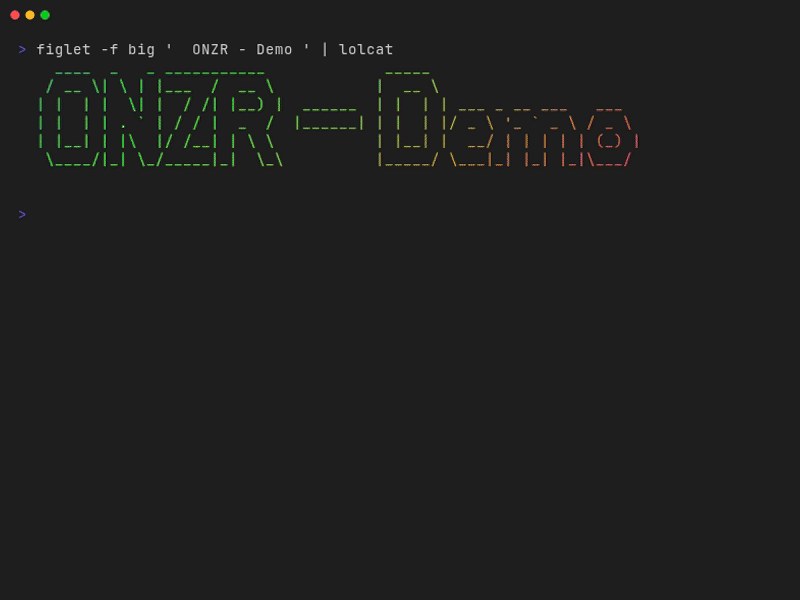
Requirements
Quick start guide
Onzr is a python package, it can be installed using Pip (or any other package manager you may use):
Once installed the onzr command should be available (if not check your PATH
definition). Before using Onzr, you should configure it (once for all):
This command will prompt for an ARL token. If you don't know how to find it,
please follow
this guide.
You may now explore commands and their usage:
Onzr is based on an HTTP client/server architecture, hence, once installed, you should run the server before starting to use it:
In this case, the server is ran as a background job; see the serve command
documentation for details about running Onzr server.
Play your first album:
onzr search --artist "Billie Eilish" --ids --first | \
onzr artist --albums --ids --limit 1 - | \
onzr album --ids - | \
onzr add - && \
onzr play
Aaand, tada 🎉
In this command, we look for the latest Billie Eilish album, add it to the queue and play it instantly!
Documentation
The complete documentation of the project is available at: https://jmaupetit.github.io/onzr/
License
This work is released under the MIT License.
